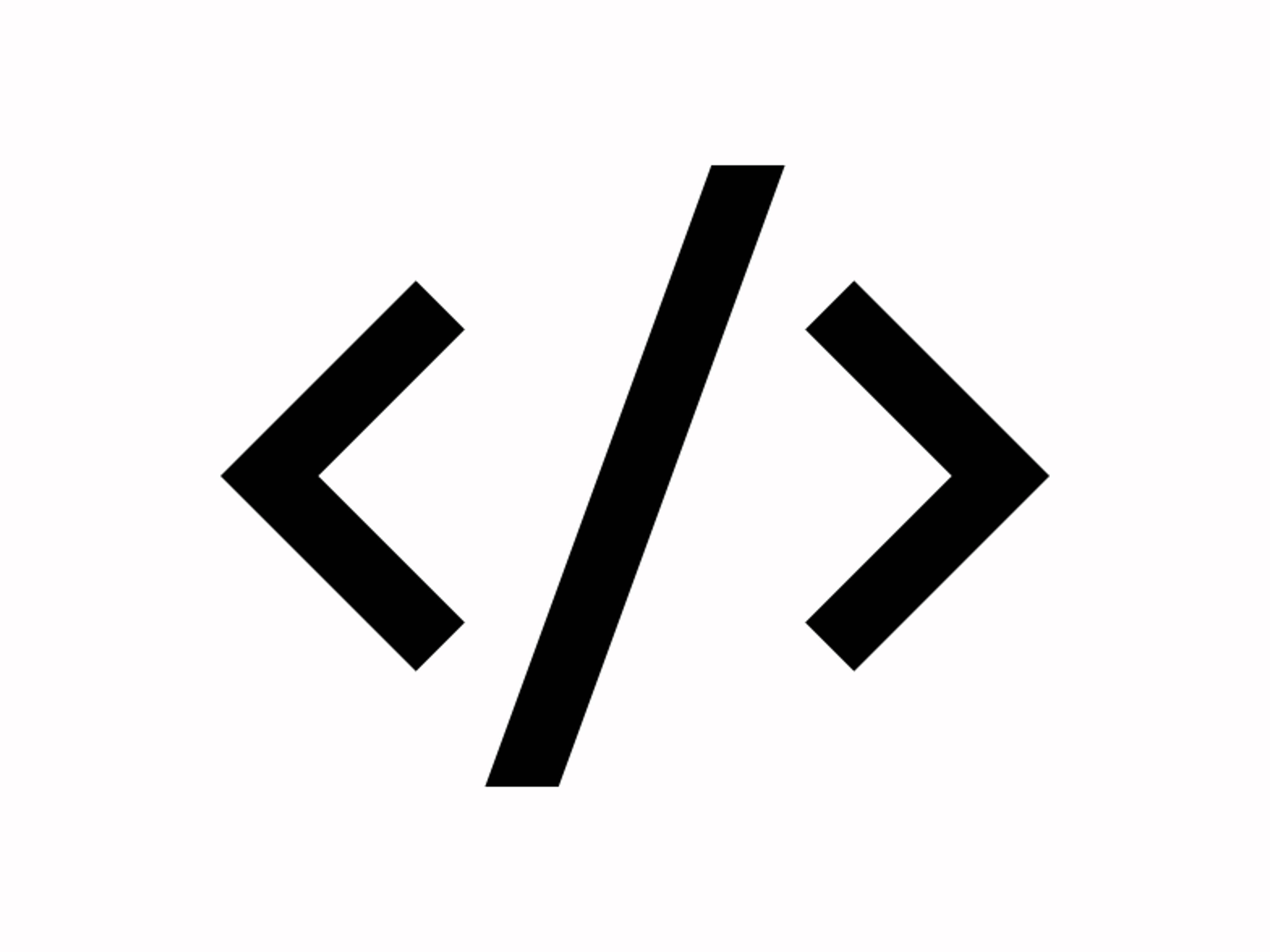Understanding AWS IAM Users
AWS Identity and Access Management (IAM) is a service that helps you securely control access to AWS services and resources. It allows you to manage users, groups, roles, and permissions in a centralized manner. This guide covers key components of IAM related to users and access management.
1. IAM Dashboard
The IAM Dashboard provides a central location to manage access and security settings for your AWS account. Here, you can monitor the overall security status, including user activity and policy usage.
2. Access Management
This section involves various components that help you manage permissions and access to your AWS resources:
User Groups
User Groups allow you to organize IAM users into groups. This makes it easier to manage permissions by applying policies to the entire group rather than individual users.
- Benefits: Simplifies permission management and ensures consistent policy application.
- Example: Create a "Developers" group with permissions specific to development tasks.
Users
Users are individual identities with specific permissions to access AWS resources. Each user can have their own set of credentials (passwords, access keys).
- Creating Users: You can create new users directly in the IAM console, specifying their permissions and credentials.
- Best Practices: Enable Multi-Factor Authentication (MFA) for added security.
Roles
Roles are similar to users but are intended for AWS services or applications rather than individuals. They define a set of permissions that can be assumed by trusted entities.
- Use Cases: Commonly used for AWS services like EC2, Lambda, or by federated users.
- Assuming Roles: Users or services can assume roles to gain temporary permissions to perform specific tasks.
Policies
Policies are documents that define permissions. They specify what actions are allowed or denied on specific AWS resources.
- Types:
- Managed Policies: Predefined policies provided by AWS or custom policies you create.
- Inline Policies: Policies embedded directly into a user, group, or role.
- Policy Format: Policies are written in JSON format, detailing actions, resources, and conditions.
Identity Providers
Identity Providers (IdP) allow you to manage user identities from external sources, enabling federated access to AWS resources.
- Examples: Integrate with providers like Google, Facebook, or enterprise SAML-based IdPs.
- Benefits: Allows users to log in using existing credentials without creating separate AWS accounts.
Account Settings
Account Settings are where you manage security-related settings for your AWS account, including password policies and access control for IAM users.
- Features: Configure password complexity requirements and enforce MFA for enhanced security.
3. Access Reports
Access reports provide insights into the permissions and usage of IAM users and roles:
Access Analyzer
Access Analyzer helps identify resources shared with external accounts and evaluates permissions.
External Access
Identifies resources that allow access to external principals (users or roles outside your AWS account).
Unused Access
Analyzes IAM roles and policies to find permissions that are not being utilized, helping to tighten security.
Analyzer Settings
Configure settings for the Access Analyzer, including the resources it monitors and notifications for findings.
Credential Report
Credential Reports provide a snapshot of all IAM users in your account, including their access keys and password status.
- Details: Contains information like password last used, MFA status, and access key age.
- Usage: Helps identify security risks and manage user credentials effectively.
Organization Activity
Organization Activity tracks actions taken across all accounts in an AWS Organization, providing visibility into changes and access patterns.
Service Control Policies (SCPs)
Service Control Policies are a feature of AWS Organizations that allow you to manage permissions across multiple AWS accounts.
- Functionality: SCPs can restrict what services and actions users can perform, regardless of the permissions granted in individual accounts.
- Use Case: Enforce compliance and security policies across all accounts in your organization.
Conclusion
AWS IAM is essential for managing access to your AWS resources securely. By understanding the IAM dashboard, access management components, and access reports, you can effectively control user permissions and maintain a secure environment.
Further Learning Resources
- AWS IAM Documentation: Explore the official IAM documentation for detailed information.
- AWS Training and Certification: Consider taking AWS courses focused on security and access management.