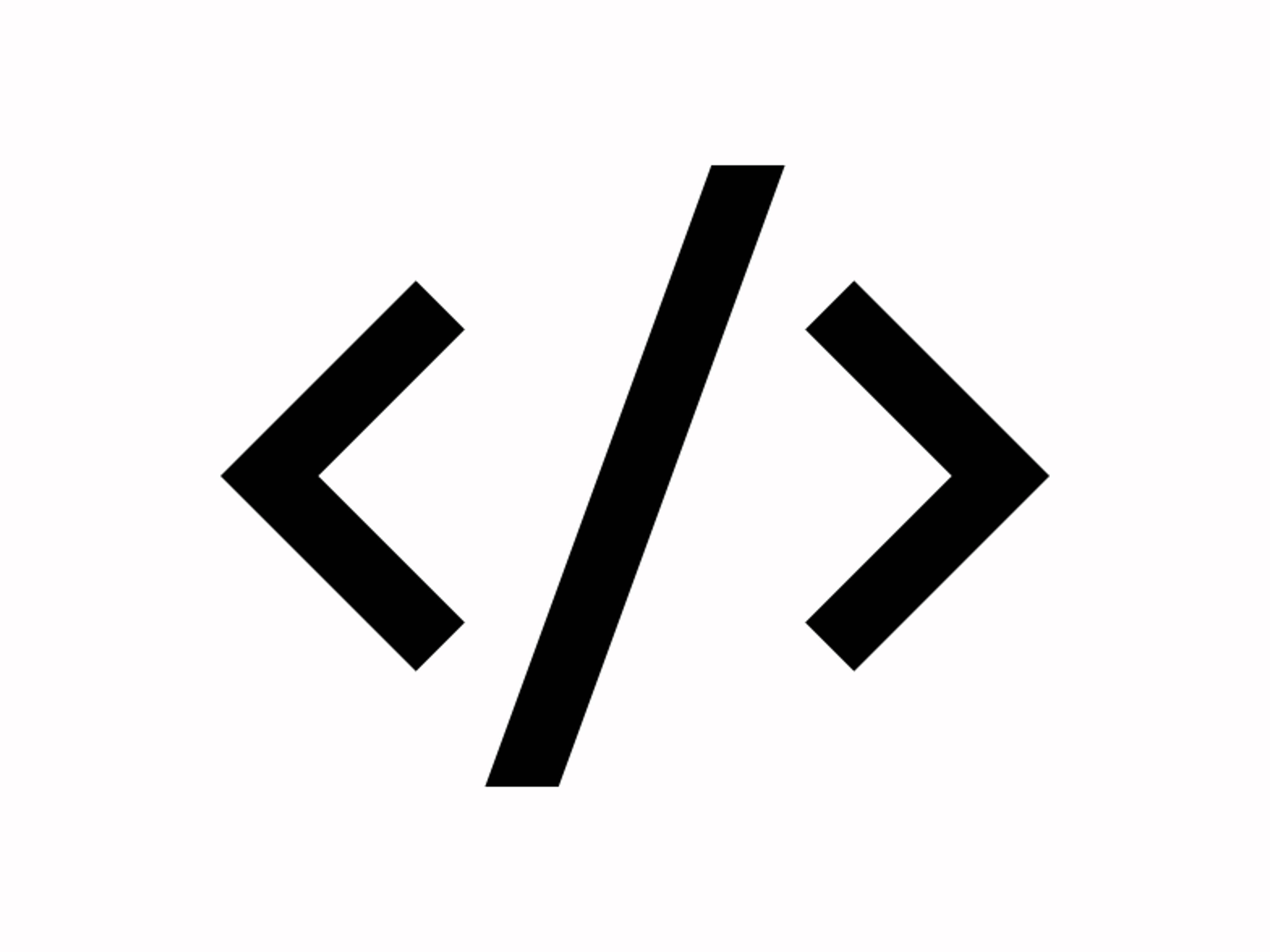SQL Server Joins: Types, Syntax, and Best Practices for Beginners
When you work with SQL Server, you often need to combine data from different tables. This is where joins come in handy. Joins allow you to pull data from multiple tables in a single query based on common columns between them. In this blog post, we'll explore the different types of SQL Server joins and how they work, with examples to make it easy to understand.
1. What is a SQL Join?
Imagine you have two tables: one with information about employees and another with information about departments. A join helps you combine these two tables into one result based on a shared value, like a DepartmentID. Instead of manually copying data from one table into another, you can use joins to pull the related data together quickly.
2. Types of SQL Server Joins
There are different types of joins, each with its own purpose. Let’s break them down.
2.1. INNER JOIN
The INNER JOIN is the most common type. It gives you only the rows where there is a match in both tables. If there’s no match between the two tables, that row will not appear in the result.
Syntax:
SELECT column_names
FROM table1
INNER JOIN table2
ON table1.column_name = table2.column_name;
Example:
Let’s say we have two tables: Employees and Departments. We want to get a list of employees and their departments, but only for employees who are assigned to a department.
SELECT Employees.EmployeeName, Departments.DepartmentName
FROM Employees
INNER JOIN Departments
ON Employees.DepartmentID = Departments.DepartmentID;
This query will return the employee names along with the department names, but only for employees who have a valid DepartmentID.
2.2. LEFT JOIN (or LEFT OUTER JOIN)
A LEFT JOIN returns all rows from the left table, and only the matching rows from the right table. If there’s no match, the result will still show all rows from the left table, with NULL for the right table’s columns.
Syntax:
SELECT column_names
FROM table1
LEFT JOIN table2
ON table1.column_name = table2.column_name;
Example:
In this example, we want to get a list of all employees, whether they have a department or not. If they don’t have a department, we will see NULL for the department name.
SELECT Employees.EmployeeName, Departments.DepartmentName
FROM Employees
LEFT JOIN Departments
ON Employees.DepartmentID = Departments.DepartmentID;
2.3. RIGHT JOIN (or RIGHT OUTER JOIN)
A RIGHT JOIN works just like the LEFT JOIN, but it returns all rows from the right table, and only matching rows from the left table. If there’s no match, the result will show NULL for the left table’s columns.
Syntax:
SELECT column_names
FROM table1
RIGHT JOIN table2
ON table1.column_name = table2.column_name;
Example:
Let’s say we want to get a list of all departments and the employees who belong to them. If there are departments without employees, we will still see those departments with NULL for employee names.
SELECT Employees.EmployeeName, Departments.DepartmentName
FROM Employees
RIGHT JOIN Departments
ON Employees.DepartmentID = Departments.DepartmentID;
2.4. FULL OUTER JOIN
A FULL OUTER JOIN gives you all rows from both tables, whether they have a match or not. If there’s no match, it will show NULL for the columns of the table without a match.
Syntax:
SELECT column_names
FROM table1
FULL OUTER JOIN table2
ON table1.column_name = table2.column_name;
Example:
In this case, we want to get a list of all employees and all departments, even if an employee isn’t assigned to a department, or if a department has no employees.
SELECT Employees.EmployeeName, Departments.DepartmentName
FROM Employees
FULL OUTER JOIN Departments
ON Employees.DepartmentID = Departments.DepartmentID;
2.5. CROSS JOIN
A CROSS JOIN is a bit different from the others. It returns all possible combinations of rows from both tables, which is also called a Cartesian product. Be careful with this join because it can generate a huge number of rows if the tables are large.
Syntax:
SELECT column_names
FROM table1
CROSS JOIN table2;
Example:
Let’s say you want to get a list of all employees and all departments, but this time, you want every possible combination, even if an employee isn’t assigned to those departments.
SELECT Employees.EmployeeName, Departments.DepartmentName
FROM Employees
CROSS JOIN Departments;
3. Best Practices for Using Joins
- Choose the Right Type of Join: Make sure to use the correct type of join for your needs. Use
INNER JOINif you only want matching rows, andLEFT JOINif you want all rows from the left table, even if there’s no match. - Use Aliases: If you have long table names, you can use aliases (short names) to make your queries easier to read.
- Avoid Cross Joins: CROSS JOINs can generate large result sets, so use them sparingly, especially with large tables.
- Index Your Columns: To improve performance, make sure that columns used in join conditions (like
DepartmentID) are indexed.
4. Conclusion
SQL Server joins are essential for retrieving related data from multiple tables. Whether you’re using an INNER JOIN to find matching records, a LEFT JOIN to get all records from the left table, or a FULL OUTER JOIN to get everything, understanding how and when to use each type of join will make your SQL queries more powerful and efficient.
By following best practices like using the correct join type and indexing your columns, you can write optimized and effective SQL queries. Happy querying!